VCAP-CMA Deploy – Objective 2.1
Disclaimer: These are my notes from studying for the 3V0-31.18 exam. If something doesn’t make sense, please feel free to reach out.
The main goal for the whole of section 2 is to understand how to configure vRA to be able to consume resources.
Objective 2.1 – Create and Manage Multiple Endpoints
References
As I’ve said previously the VCAP-CMA exam is objective based, so you’re likely to be asked to achieve an end goal. This end goal could well involve:
- Creating endpoint(s)
- Creating fabric group
- Creating reservations
- And so on..
Each stage needs to be successful to be able to complete the later stages. So for example, the endpoint needs to be created correctly for data collection to be successful, which in turn is necessary to be able to create a fabric group etc.
I’d expect the exam to focus on the internal VMware type endpoints, unless I’m being short sighted about the exam.. 🙂
vSphere Endpoint – Key to note that the proxy agent needs to be installed and configured prior to creating this endpoint. If you wish to use the proxy agent’s credentials to access vCenter, you can mark the checkbox for ‘Use integrated credentials’, otherwise enter in the credentials you wish to use.
NSX Endpoint – No longer needed to add in as a vRO endpoint for most operations. However, same as vSphere, if you wish to perform XaaS type actions against this you’ll need to add it into vRO anyway. More on the vRO side later.
The NSX & vSphere endpoints need to be associated so that vRA understands which endpoint is connected.
vRO Endpoint – Add exactly as you’d expect. I’m using the internal vRO endpoint which is the URL of vRA + \vco.
At the point where you click ok, it will test the connection. If there are any errors, you will remain on the same screen so you can check out the error & resolve.

Once all the relevant endpoints are created, the compute resource should be discovered & a fabric group can be created. Once the fabric group is created, this is where you can check how the data collection is getting on and configure to collect at a different interval should you desire. By default it’s daily, which is fine for the vast majority of environments. On occasions where you need something pulled through, you can manually kick off a collection.
The next batch of endpoints, for XaaS resources, are the vRO endpoints. Some of these can be added from within vRA, the remainder need to be added through vRO. To check if it’s already added from with vRO, launch the java based client and browse the inventory and see if the endpoint is populated with any data. Below you can see the NSX plug-in is populated, but the vCenter one is not.
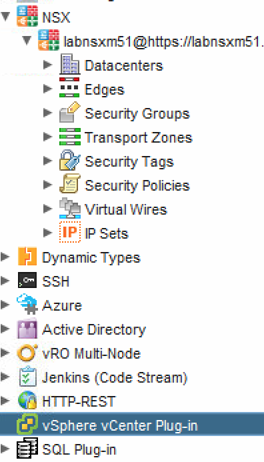
To configure an endpoint from within vRO, browse the workflows under the relevant area, configuration and run the ‘add endpoint xxx’.
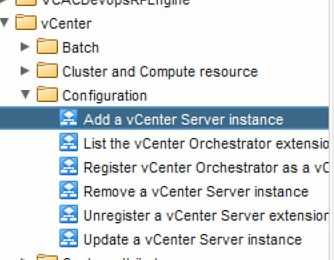
Or from within vRA, go to Administration, vRO Configuration, Endpoints.
