VCP7-CMA – Objective 6.1
Disclaimer: These are my notes from taking the 2V0-731 exam. If something doesn’t make sense, please feel free to reach out.
The goal of this objective is be comfortable setting the vRO endpoints up.
Objective 6.1 – Configure vRealize Orchestrator for use with vRealize Automation
- Configure vRealize Automation to use an external vRealize Orchestrator server
- Configure default vRealize Orchestrator settings in vRealize Automation
- Set tenant specific vRealize Orchestrator settings in vRealize Automation
References
Not a great deal to this one, but we’ll crack on anyway. 🙂
To configure an external vRO server goto Administration, vRO Configuration, Server Configuration. make the mark to use an external vRO server, fill in the form. Default port is 8281.

Roles required to be able to configure vRO are (taken straight from Configuring vRealize Automation).
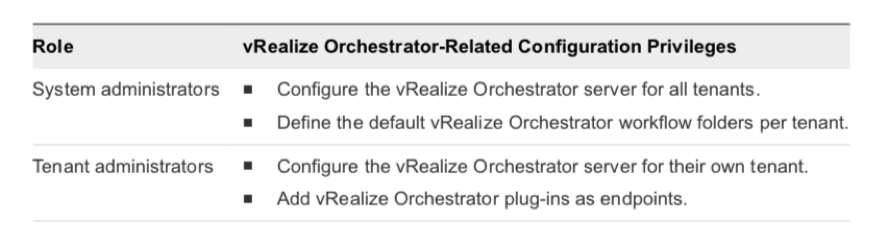
Configure the default vRO server by configuring in vsphere.local system admin page. To configure the workflow folders, go to Advanced Services, Default vRO Folder.
If logged into a tenant with admin rights, can configure a separate vRO endpoint for your tenant. The vRO endpoint in vsphere.local is the default for all tenants.