VCP7-CMA – Objective 5.1
Disclaimer: These are my notes from taking the 2V0-731 exam. If something doesn’t make sense, please feel free to reach out.
The goal of this objective is be comfortable adding endpoints to support the various integrations with other VMware endpoints. Some of this has changed in later versions, but the exam is based around vRA 7.0 so that is where this will focus.
Objective 5.1 – Create and Manage VMware Endpoints
- Integrate vRealize Automation with NSX
- Add a vRealize Orchestrator endpoint to vRealize Automation
- Configure the NSX plugin in vRealize Orchestrator
- Perform data collection in vRealize Automation
- Create and configure a vSphere Endpoint
- Configure NSX Network and Security for the vSphere endpoint
- Create and configure a vCloud Air endpoint
References
NSX is integrated via vRO, it can’t be added as an endpoint directly in vRA (NB: this is something that changed in later versions).
Login to vRO, run the ‘Create NSX Endpoint’ workflow. You can check it’s added by browsing the orchestrator endpoints.
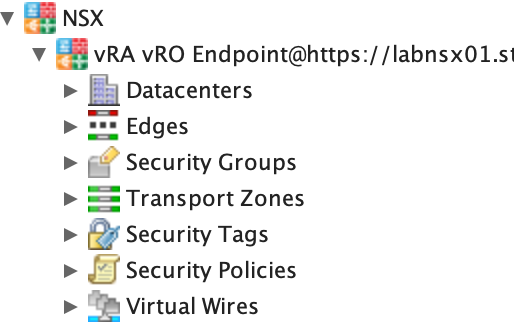
From within vRA, make sure the vRO endpoint is added (if not, you’ll need to do this). Browse to the vCenter endpoint & tick the box to specify a Network & Security Manager. Fill in the NSX Manager details to bind vCenter to NSX within vRA.

The only network feature available in a blueprint without NSX is to add an Existing Network. NSX adds the below:
- Existing Security Group
- Existing Security Tag
- On-Demand Load Balancer
- On-Demand NAT Network
- On-Demand Routed Network
- On-Demand Security Group
From Infrastructure, Endpoints – you can performa a data collection against any endpoint.
To add a vSphere endpoint (As IaaS Administrator):
- Install a proxy agent on a Windows server, make sure the agent name is correct (case sensitive)
- Add & Save credentials within vRA to connect to the endpoint
- Add the endpoint from Infrastructure, Endpoints
- vCenter address is https://vcenter.fqdn/sdk