VCP7-CMA – Objective 2.4
Disclaimer: These are my notes from taking the 2V0-731 exam. If something doesn’t make sense, please feel free to reach out.
The goal of this objective is to understand how to manage the Users and Groups within vRealize Automation.
Objective 2.4 – Manage User and Group Role Assignments
- Explain the roles available to vRealize Automation & vRealize Business
- Assign roles to individual users for a given design
- Assign roles to directory groups for a given design
- Create vRealize Automation custom groups and assign roles
References
Table shows the a summary permissions, and the tabs available to each role. Have a look at the link in the references for a full list of permissions for each role.
| Role Name | Permissions | Tabs Available |
|---|---|---|
| System Administrator (System Wide) | Create & Configure Tenants, Assign IaaS & Tenant Administrator Roles | 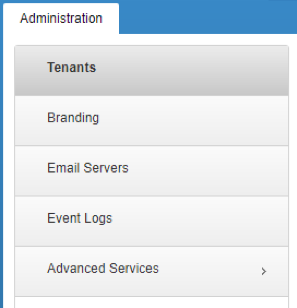 |
| Tenant Administrator | Manage tenant configuration, Manage users & groups, Create & manage catalogue | 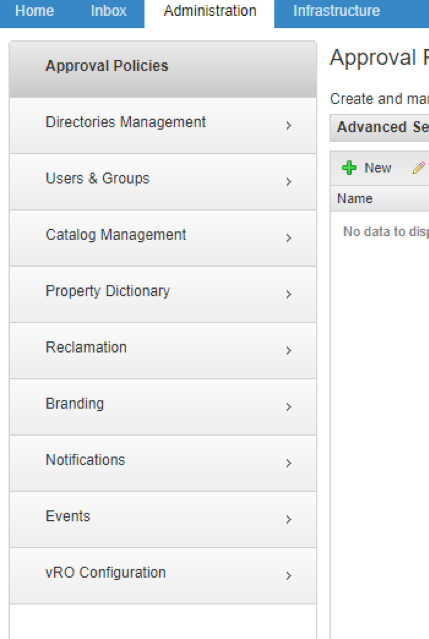 |
| IaaS Administrator (System Wide) | Create & manage fabric groups, Create & manage endpoints | 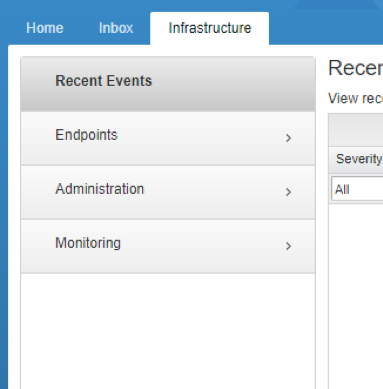 |
| Fabric Administrator | Create & manage compute resources, Create & manage Machine Prefixes, Create & manage reservations, Manage property dictionary | 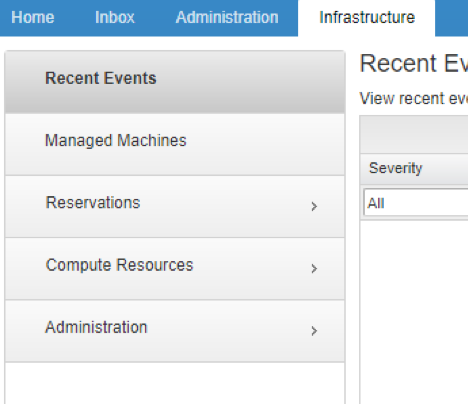 |
| Application Architect | Assemble & manage composite blueprints | 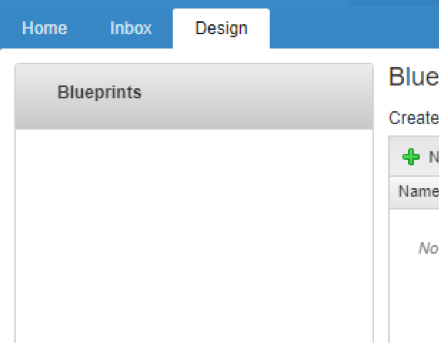 |
| Infrastructure Architect | Create & manage infrastructure blueprints, Assemble & manage composite blueprints | 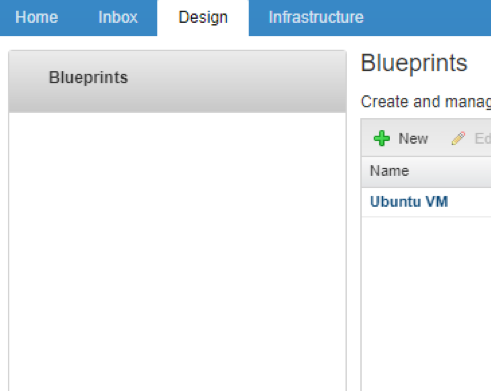 |
| XaaS Architect | Create & manage XaaS blueprints, Create custom resources | 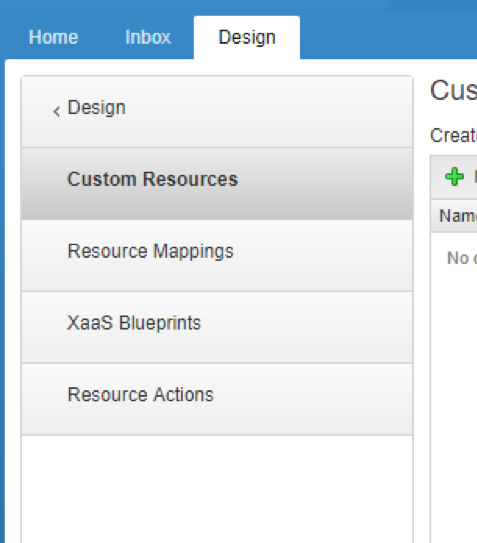 |
| Software Architect | Create & manage software blueprint components, Assemble & manage composite blueprints | 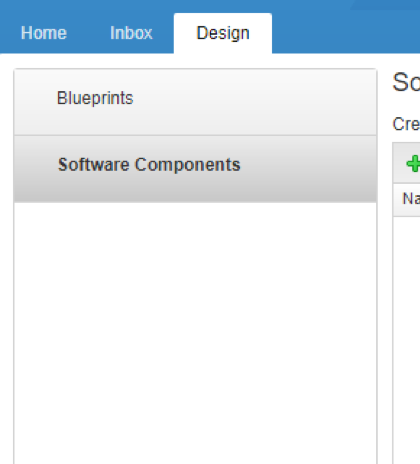 |
| Catalogue Administrator | Create & manage catalogue services | 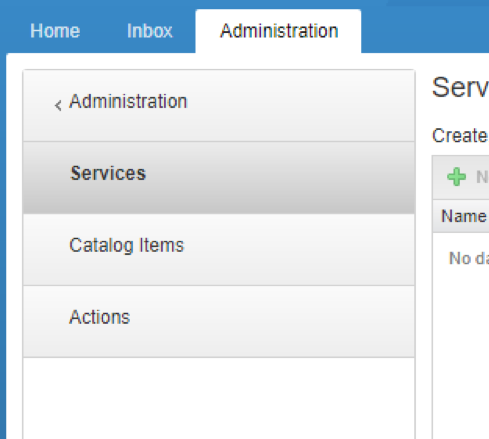 |
| Approval Administrator | Create & manage Approval Policies | 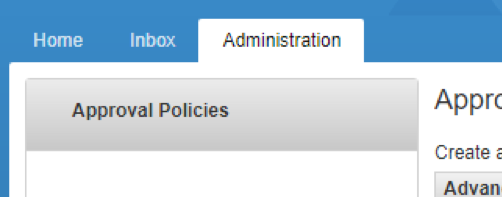 |
| Approver | What it says on the tin |
By creating a custom group, multiple roles can be aggregated into one. Makes it easier to assign multiple roles to individuals/groups. Also gives better visibility if someone has more than one role.