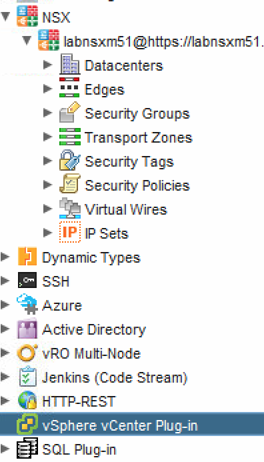VCP7-CMA – Objective 6.4
Disclaimer: These are my notes from taking the 2V0-731 exam. If something doesn’t make sense, please feel free to reach out.
The goal of this objective is be comfortable with installing plugins into vRO and doing the initial configuration. Particular emphasis on VMware products (no surprises!)
Objective 6.4 – Install and Configure Plugins in vRealize Orchestrator
- Install and configure plug-in in vRealize Orchestrator
- Install and configure vRealize Automation plugin
- Install and configure VMware NSX plugin
- Run configuration workflows in vRealize Orchestrator client
- Run configuration workflows for vRealize Automation plugin
- Run configuration workflows for NSX plugin
- Run configuration workflows for vSphere plugin
- Determine if a plugin is enabled
References
- Configuring vRealize Automation
- Life Cycle Extensibility
- Using the vRealize Orchestrator Plug-in for vRealize Automation
Plugins can be downloaded from VMware solution exchange as .vmoapp files (https://solutionexchange.vmware.com). Then transfer to vRO using WinSCP or similar. The vRA plugin is included in the internal vRO instance. The NSX plugin also needs installing to be able to add the NSX endpoint.
We install the plugins from vRO control center. On the internal instance of vRO the control center service isn’t running by default. SSH to the vRA appliance and run the below command to start the service.
/etc/init.d/vco-configurator start
Once the service has started, browse to https://<fqdn>:8283/vco-controlcenter and login.
Hit the manage plug-ins button, and install the plug-in on the next page. This is the same page you’d come to check if a plug-in is enabled. Scroll down the list of installed plug-ins until you find the item in question, look to see if it’s enabled or not by virtue of the tick box on the right hand side.
Configuration of the plug-in can be done from vRA for a pre-defined set, or vRO for everything else.
From vRA, you’ve these options. Plus AD, which as the message at the top states, I’ve already configured so it’s missing.

To configure a plug-in from vRO, you need to run a configuration workflow. Browse the library to the appropriate place in ‘Run’ view and hit the run button on the configuration workflow.
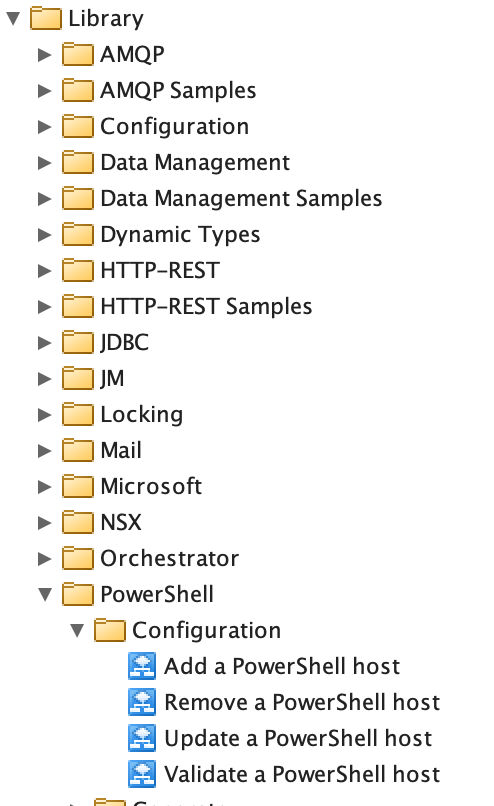
To confirm that a plugin is configured, browse the inventory in vRO under the relevant plugin. Once expanded you should see a selection of inventory items from that object.