VCP7-CMA – Objective 5.2
Disclaimer: These are my notes from taking the 2V0-731 exam. If something doesn’t make sense, please feel free to reach out.
The goal of this objective is be comfortable managing the fabric and associated reservations.
Objective 5.2 – Create and Manage Fabric Groups, Reservations and Network Profiles
- Create and configure a fabric group
- Select compute resources to include in the fabric group
- Configure compute resource Data Collection
- Create a vSphere reservation
- Assign a business group to the vSphere reservation
- Create a vCloud Air reservation
- Create and configure network profile type
- For static IP address assignment
- External network profiles
- NAT network profile
- Routed network profile
- Create and configure machine prefixes
References
Permissions:
- IaaS administrator to create the endpoints & the fabric, plus allocating the fabric administrator.
- Fabric administrator to create the machine prefixes, network profiles & reservations.
Log in as the IaaS administrator to create the compute endpoint (vCenter, AWS etc.). Go to Infrastructure, Endpoints, Fabric Groups.
Add the fabric group, assign a name & the fabric administrators. Select the compute resource for the group.
Data collection can be configured under Infrastructure, Compute Resources. Can be enabled/disabled or the frequency can be changed.
Pre-requisites for a reservation are:
- Logged in as a fabric administrator
- Tenant administrator has created a business group
- Compute resource exists
- Network settings have been configured
To create a reservation, browse to Infrastructure, Reservations. Choose new and select the type (vSphere in my case). Give it a name and allocate the reservation to a business group. Each business group needs to have a reservation created to be able to provision resources. For the priority setting – the lowest number wins. This is used when a business group has access to multiple reservations. You can also specify a reservation policy but this is not mandatory.
On the resource tab, you need to select the compute resource for the reservation, along with the maximum number of machines that can be powered on (powered off or archived machines do not count) against this reservation, the total Memory & Storage that can be added. Can also configure machines to be created in a resource pool if required.
On the network tab, you can select which networks the machines can be provisioned on and the network profile that is allocated to each. The network profile is there to specify static IP settings, this isn’t necessarily required if DHCP is going to be used.
Custom properties can be defined on the properties tab. Capacity alerts can be generated and emailed out to an appropriate person if required.
If a network profile is specified on the blueprint (Using custom property) then this takes precedence over the network profile defined on the reservation.
The 3 network types are:
- External – Existing network on vSphere server
- NAT – Created during provisioning. 1-1 NAT network, address on internal & address on external.
- Routed – NSX network, routable IP.
These are described as below (taken from Configuring vRealize Automation documentation).
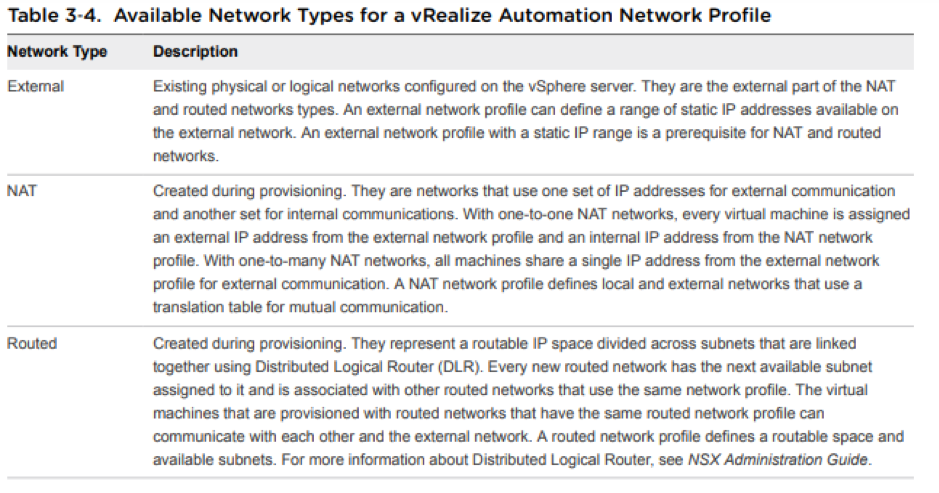
When using a network profile to dish out static IP addresses (using vRA IPAM), the process to reclaim unused IP addresses runs every 30 minutes.
To create a network profile, login as a fabric administrator and browse to Infrastructure, Reservations, Network Profiles.
Add name, enter subnet mask, gateway & DNS. Go to the IP ranges tab to allocate a block of IPs for use within the profile. The IP ranges can be uploaded within a csv file.
Creating a NAT network profile. Pre-req’s are an external network profile.
Creating a routed network profile – requires NSX Distributed Logical Router (DLR)