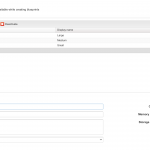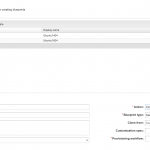VCAP-CMA Deploy – Objective 1.4
Disclaimer: These are my notes from studying for the 3V0-31.18 exam. If something doesn’t make sense, please feel free to reach out.
The main goal for the whole of section 1 is to understand blueprint creation and modification in depth.
Objective 1.4 – Create and Manage Property Definitions/Groups and Component Profiles
References
- vRA 7.3 Component Profiles (Courtesy of the IT Hollow)
- Blueprint Parameterisation
- Preparing and Using Service Blueprints
Permissions: Need to be either a Tenant Administrator or a Fabric Administrator to be able to create & manage property definitions & groups.
So what is the use case for Property Definitions & Component Profiles? To make life easier for the requestor. At least that’s my view, see below for how to set these up.
Seeing as these are bundled together, I believe you’ll be set a scenario to simplify requesting a blueprint with different properties, it will then be up to you to choose the appropriate mechanism and deliver.
Property Definitions
Used to offer up all sorts of properties to the requestor. You can either use some of the pre-defined properties, available in the blueprints documentation listed above, or you can create your own property. When using your own property, it’s suggested you prefix them by your company name or other unique identifier.
The property I’ve used below, adds a field to the request form, when the requestor completes this the VM will be named as such.
First, create the property definition. This enables you to give the property a label which is what will show on the request form.
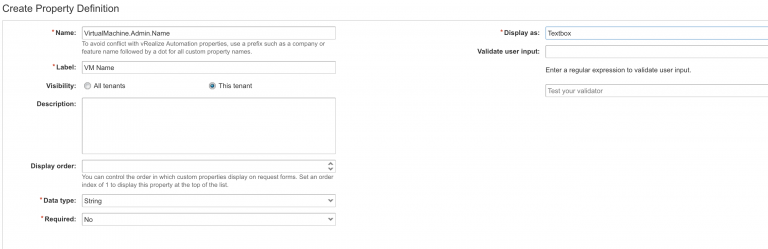
Then add the custom property to the machine on the blueprint.
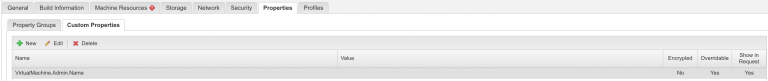
Then finally on the request form it appears with the correct label. This machine will be spun up with this name (technically configured as the VM name in vCenter, I’m using a typical customisation specification which means it becomes the host name).
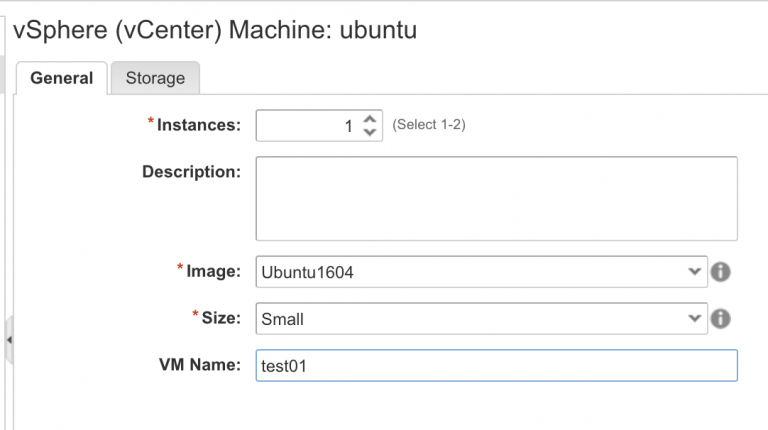
A Property Group is simply a collection of custom properties that can be added instead of individually adding each property. This would reduce human error and time to create the blueprint.
Component Profiles
New in vRA 7.3 is Component Profiles. These are used to provide a pre-defined set of sizes & images. This should both reduce blueprint sprawl & simplify the request.
- Sizes: Offer a pre-defined set of VM sizes in terms of CPU, memory & storage. Think T-Shirt sizing
- Images: Offer a pre-defined list of images that a blueprint can be based on. Handy for phasing in a newer version of an OS
Once added to a component of a blueprint, the relevant settings that these relate to are overridden and are no longer available to be configured. These are only available for vSphere machines.
These are created on Administration, Property Dictionary. The two options – image & size – are already created for you. Select one to edit & add the ValueSets you may want to offer.