VCAP-CMA Deploy – Objective 1.3
Disclaimer: These are my notes from studying for the 3V0-31.18 exam. If something doesn’t make sense, please feel free to reach out.
The main goal for the whole of section 1 is to understand blueprint creation and modification in depth.
Objective 1.3 – Import/Export blueprints
You may have noticed that blueprint import/export can’t be done directly from the GUI within vRA. You need to use either the API or Cloud Client. The API lends itself to automation quite well, but for manual processes I prefer the Cloud Client.
Key to this section, as it is for all in this exam, is to make sure that you understand the outcome required and you know how to get there. Take your time and don’t rush this part, there’s not enough time to re-work a question if you realise halfway through that you’ve gone down the wrong path.
First job is to download CloudClient from here. There is a great getting started post here, it’s a great blog in general which has really helped me along with vRA!
Once you’ve downloaded CloudClient, fire it up and log in.
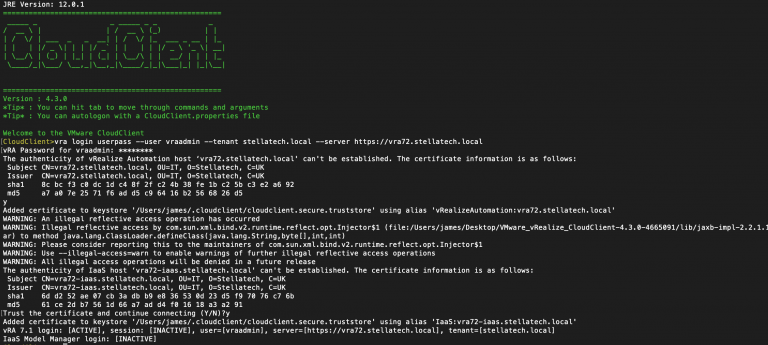
Pull up a list of the available content, if you’ve got a lot of content you can add the -page parameter to go direct to the page with the relevant content on. As this is my lab, there’s not that many blueprints…
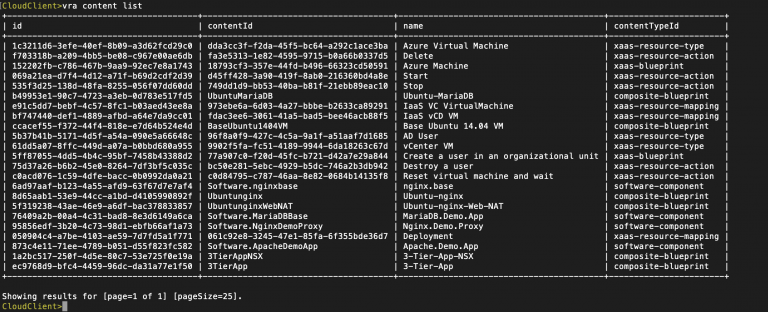
As you can see this all the content within your vRA installation. We’re just going to export a single blueprint.
If you see this error, check you have permission to the blueprint. Roles within vRA are still respected within CloudClient.
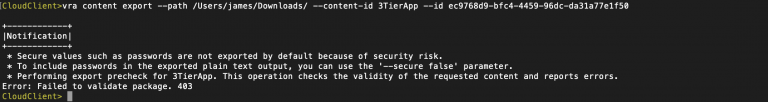
A successful export looks like this.
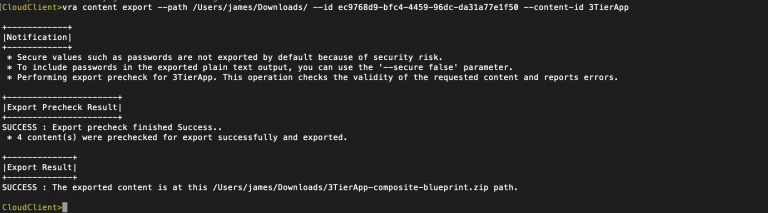
If you open the resulting zip file, you should see a collection of yaml files. These can be imported into another instance of vRA, or can be edited and imported back into the same instance. Great for any number of use cases – backup, moving content through a development pipeline, sharing content etc.
If you want to share the content or pick up templates to work from the VMware sample exchange is available here.